To Attach Your Paper to an Email Message
In your email program, prepare to send a new message.
A message box will open:
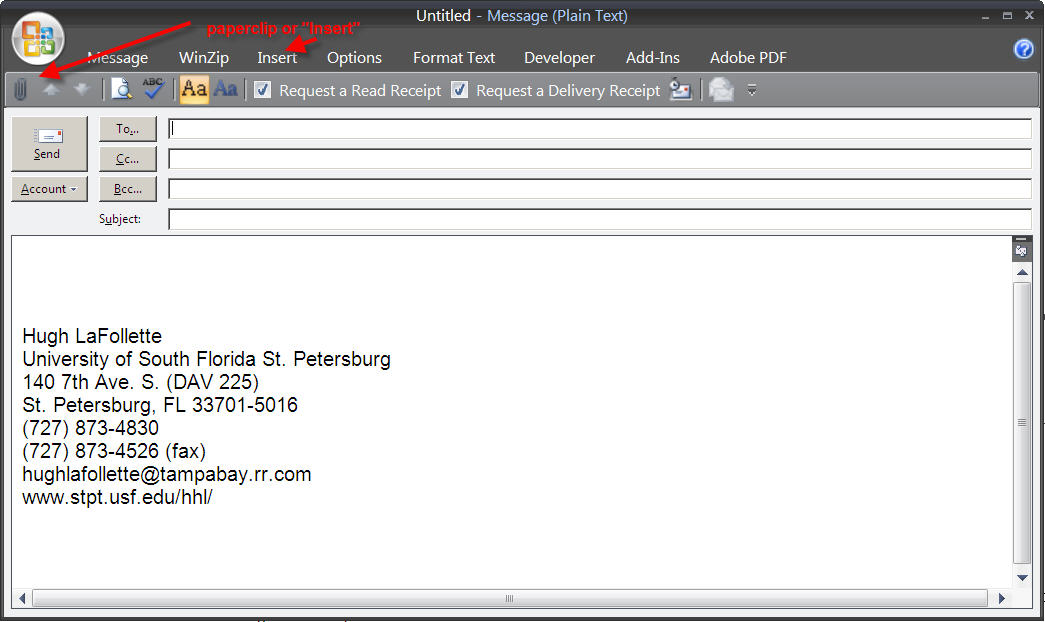
Click on the paperclip. Or choose "Insert" and then "file."
A new window will open. Go to the directory that
contains your paper.
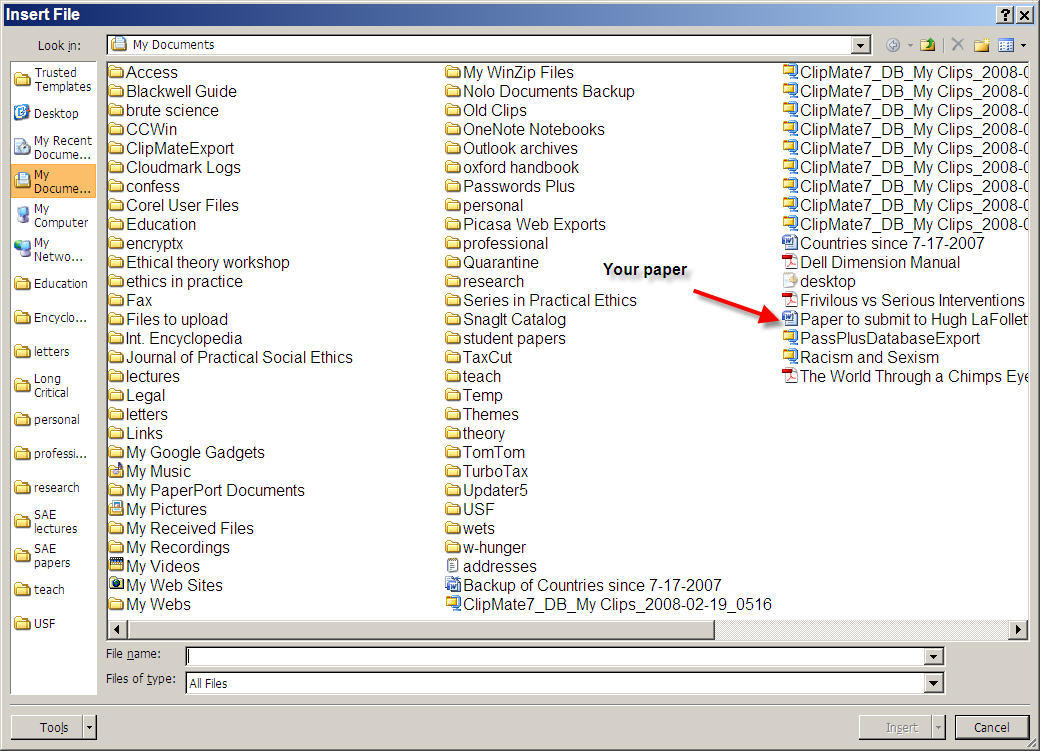
Click "Insert" (or double click on the file name);
the paper will be attached to your email.
Then, in the subject line, enter the Course number and section, as demonstrated below.
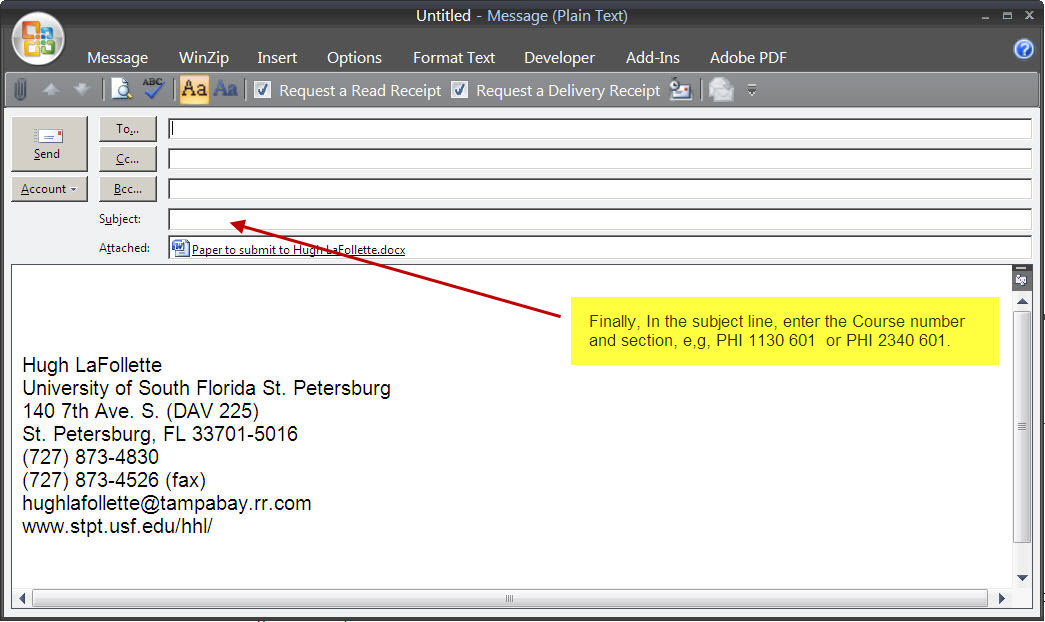
Then
send it to me.
back to the class page